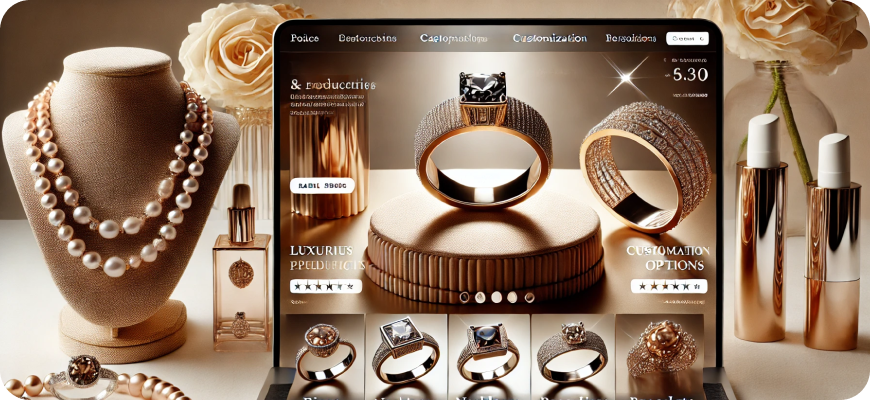top 5 Inventory Management Plugins for WooCommerce + A full Comparison
Effective inventory management is a cornerstone of a successful eCommerce business. For WooCommerce store owners, maintaining control over stock levels, automating inventory updates, and preventing overselling or stockouts are critical for smooth operations. Fortunately, there are many powerful inventory management plugins available for WooCommerce that can help streamline these tasks. Whether you’re running a small shop or managing a large catalog of products, the right inventory management tool can save you time and prevent costly errors.
In this article, we will compare five of the best inventory management plugins for WooCommerce. We’ll look at their features, pros, cons, and pricing to help you choose the one that best suits your store’s needs.
1. TradeGecko (Now QuickBooks Commerce)
TradeGecko, now known as QuickBooks Commerce, is a robust inventory and order management plugin designed for WooCommerce. It helps businesses manage their products, stock levels, orders, and suppliers in one unified platform.
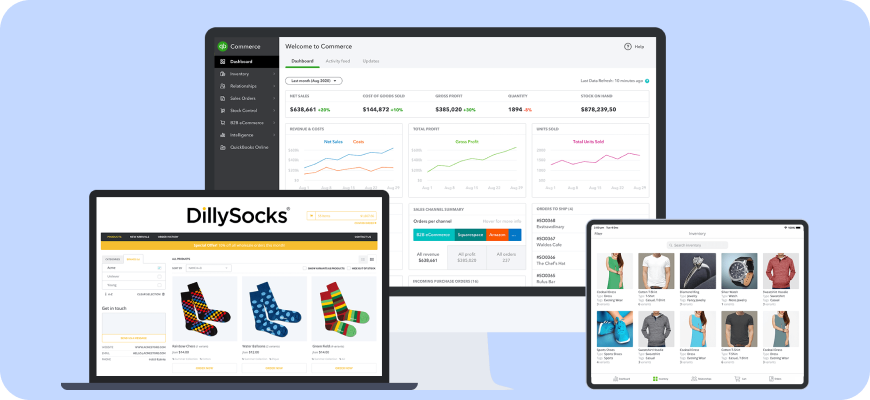
Key Features:
- Centralized inventory management across multiple sales channels.
- Real-time stock updates and automated order tracking.
- Integration with WooCommerce for seamless syncing of inventory levels.
- Multi-currency and multi-location support for businesses with international operations.
- Supplier and purchase order management to optimize stock replenishment.
- Advanced reporting and analytics for inventory and sales performance.
PROS
- Highly scalable, suitable for businesses of all sizes.
- Offers advanced reporting features and analytics for better decision-making.
- Integrates with accounting software (QuickBooks) for streamlined financial management.
- User-friendly interface with easy stock control.
CONS
- On the more expensive side compared to other plugins.
- May be overwhelming for small businesses due to its range of features.
Pricing:
Starts at $39/month (14-day free trial available).
2. WooCommerce Stock Manager
WooCommerce Stock Manager is a free plugin that offers an intuitive interface for managing stock across your WooCommerce store. It’s ideal for store owners looking for a simple, no-cost solution for inventory management.
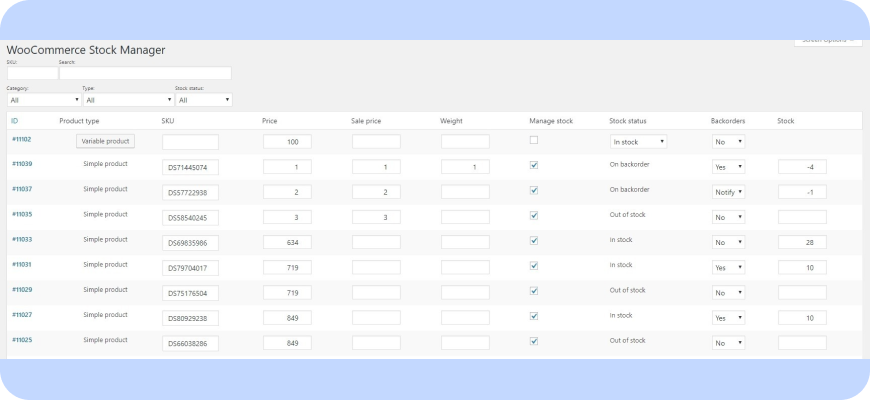
Key Features:
- Bulk editing of product stock, prices, and SKU details.
- Manage inventory for simple, variable, and grouped products.
- Quick search and filter options for easy access to product details.
- Support for different stock statuses (in stock, out of stock, etc.).
- Export and import stock data via CSV for easy updates.
PROS
- Free and easy to use, making it great for small stores or those just starting.
- Bulk editing feature saves time when managing large inventories.
- Simple, no-frills approach to stock management.
- Export/import options for easy integration with other tools or spreadsheets.
CONS
- Lacks advanced features like automated stock alerts or multi-location management.
- Not ideal for stores with complex inventory needs (e.g., multiple warehouses or complex product variants).
- Basic design and user interface.
Pricing:
Free.
3. ATUM Inventory Management for WooCommerce
ATUM Inventory Management is one of the most popular inventory plugins for WooCommerce, offering a wide range of features, even in its free version. It’s designed to provide a comprehensive solution for managing stock, products, and orders.

Key Features:
- Centralized dashboard for managing products, stock levels, and orders.
- Multi-location inventory management (for businesses with multiple warehouses).
- Advanced stock reporting and low stock alerts.
- Product and supplier management tools.
- Stock history tracking to review past inventory actions.
- Integration with WooCommerce for real-time inventory updates.
PROS
- A comprehensive inventory management solution with both free and premium versions.
- Multi-location support for businesses with several warehouses or retail locations.
- Advanced stock reports help monitor stock levels, sales, and trends.
- Free version offers essential features that are ideal for small to mid-sized stores.
CONS
- Advanced features like barcode scanning, purchase order management, and custom reports are only available in the premium version.
- Some users report that the interface can feel cluttered, especially with many products.
Pricing:
Free version available; premium plans start at $99/year.
4. Stock Synchronization for WooCommerce
Stock Synchronization for WooCommerce is a specialized plugin designed to help store owners sync stock levels across multiple platforms. If you sell your products on other channels (like eBay, Amazon, or Etsy), this plugin can automate stock updates across all your platforms.
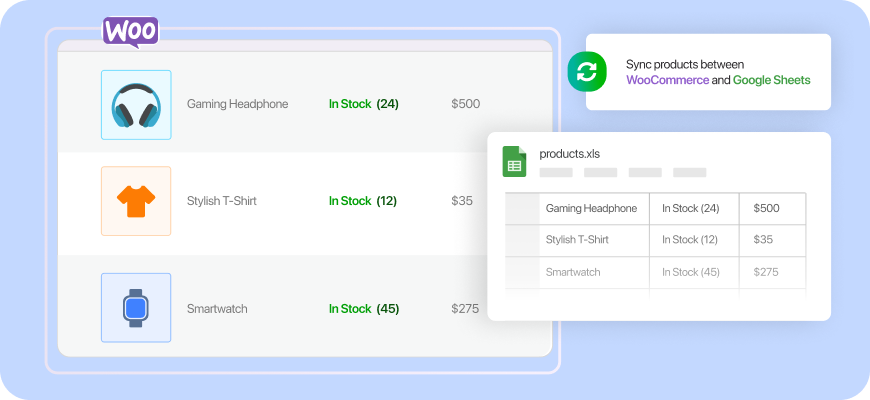
Key Features:
- Real-time synchronization of stock between WooCommerce and external sales channels.
- Supports popular marketplaces such as eBay, Amazon, and Etsy.
- Synchronize product stock based on order status or stock level changes.
- Sync inventory for simple and variable products.
- Automation of stock level updates, reducing the need for manual adjustments.
PROS
- Excellent for multi-channel sellers who need to keep stock consistent across platforms.
- Automates the time-consuming task of syncing stock across multiple sales channels.
- Easy-to-use setup and configuration.
CONS
- Designed mainly for sellers using multiple sales platforms, so it may not be necessary for stores that only sell on WooCommerce.
- Some users report synchronization delays or errors in rare cases.
- Lacks broader inventory management features like detailed reporting or purchase order management.
Pricing:
Starts at $49/year.
5. Smart Manager for WooCommerce
Smart Manager for WooCommerce is an advanced plugin that provides a grid-based interface for managing products, orders, stock, and other data within WooCommerce. It’s designed for users who prefer a spreadsheet-like approach to managing their WooCommerce store.
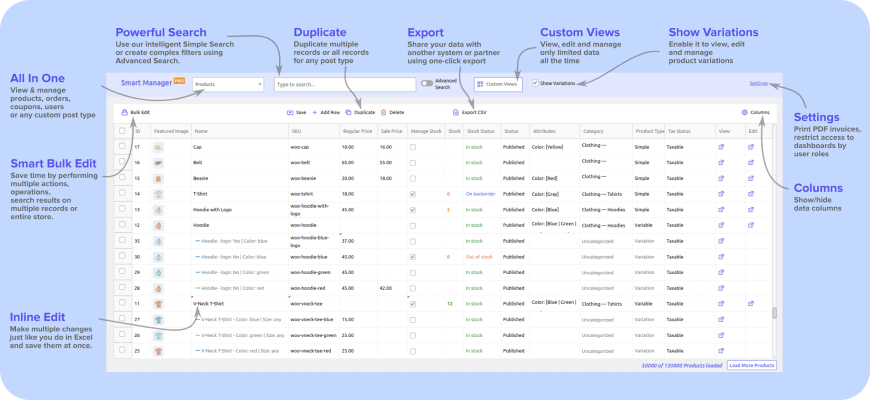
Key Features:
- Inline editing of products, stock, and order details in a spreadsheet-like grid.
- Bulk editing capabilities for quick updates to product pricing, stock levels, and more.
- Easy import and export of product data via CSV.
- Quick search and filtering to find products by SKU, stock level, or category.
- Integration with other WooCommerce plugins for extended functionality.
PROS
- Spreadsheet-style interface is great for those familiar with Excel or Google Sheets.
- Saves time with bulk editing and instant updates to product details.
- Quick filtering and searching for managing large inventories.
- Easy import/export functions.
CONS
- Interface may not be as intuitive for users unfamiliar with spreadsheet programs.
- Some advanced features are only available in the premium version.
Pricing:
Free version available; premium version starts at $99/year.
Comparison Table
| Plugin | Price (Annual) | Key Features | Best For | Stock Synchronization |
|---|---|---|---|---|
| TradeGecko (QuickBooks Commerce) | $39/month | Multi-channel inventory management, real-time stock updates, purchase orders, reporting | Large stores with multi-location or multi-channel needs | Yes |
| WooCommerce Stock Manager | Free | Bulk editing, stock status management, CSV import/export | Small stores with simple inventory management | No |
| ATUM Inventory Management | Free (Premium from $99/year) | Multi-location support, stock reporting, product and supplier management | Growing stores needing advanced features | No |
| Stock Synchronization for WooCommerce | $49/year | Multi-platform stock synchronization | Multi-channel sellers (e.g., eBay, Amazon) | Yes |
| Smart Manager for WooCommerce | Free (Premium from $99/year) | Bulk editing, CSV import/export, easy product management | Stores with large inventories and users familiar with spreadsheets | No |
Conclusion
Choosing the right inventory management plugin for your WooCommerce store depends on the size of your business, your specific inventory needs, and your budget.
- TradeGecko (QuickBooks Commerce) is ideal for businesses with complex, multi-channel operations that need robust reporting and global inventory management.
- WooCommerce Stock Manager is perfect for small stores looking for a simple, free inventory tool with bulk editing functionality.
- ATUM Inventory Management offers a good balance of features for growing businesses, with both a free version and a premium plan that can scale with your needs.
- Stock Synchronization for WooCommerce is excellent for multi-channel sellers who need automated stock synchronization across platforms.
- Smart Manager is a great choice for stores with large product catalogs or users who prefer a spreadsheet-style interface for managing stock quickly.
By evaluating your store’s needs, product range, and integration requirements, you can select the best inventory management plugin to streamline your operations and improve your overall efficiency.