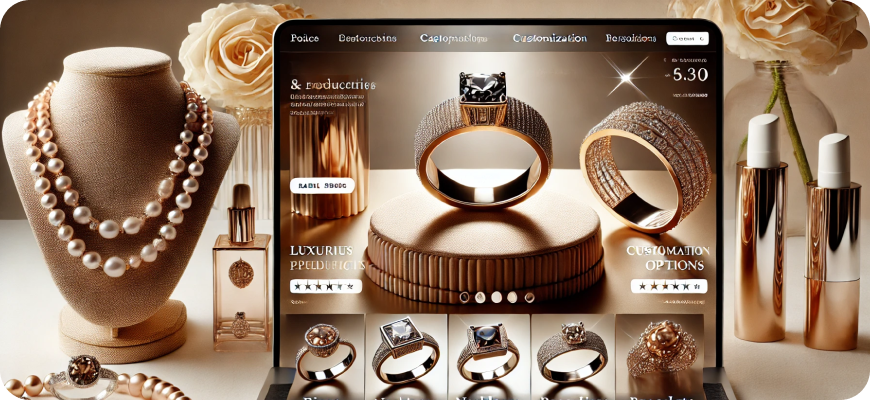The product page design that wins + best practices examples
The product page is one of the most crucial parts of any e-commerce website. A well-designed product page serves as both a sales pitch and a conversion tool, showcasing your product’s features, benefits, and value to the customer. It should inspire trust, make essential information easy to find, and guide the visitor smoothly towards making a purchase. This article delves into the key elements that make a product page successful, best practices for creating a winning design, and real-life examples of top-notch product pages.

Key Elements of a Winning Product Page
A winning product page should be visually appealing, highly informative, and user-friendly. Here are the essential components of an effective product page design:
- Compelling Product Images and Videos
- High-quality images and videos provide customers with a clear view of the product. Use multiple angles, zoom capabilities, and images that show the product in use.
- Clear Product Title and Description
- A concise, keyword-rich title and a well-crafted description that highlights features and benefits can make a strong first impression and answer potential questions.
- Pricing Information and Discounts
- Clearly display the price, any available discounts, and special offers. Highlighting savings or discount percentages can increase conversion rates.
- Call to Action (CTA)
- A prominent CTA button (e.g., “Add to Cart” or “Buy Now”) encourages users to proceed with their purchase. Make sure it stands out on the page.
- Customer Reviews and Ratings
- Social proof like reviews and star ratings help build trust and give potential buyers the confidence to make a purchase.
- Product Specifications and Sizing Information
- Details such as dimensions, weight, materials, and compatibility are crucial for customers making a well-informed decision.
- Shipping, Returns, and Availability Information
- Provide transparent information on delivery options, estimated delivery times, and return policies. Include an in-stock or out-of-stock indicator.
- Personalized Recommendations and Cross-Selling
- Use recommendation algorithms to suggest similar products or complementary items, increasing the likelihood of additional purchases.
Best Practices for Product Page Design

To optimize these key elements, here are some best practices for creating a product page that converts:
1. Use High-Quality Images and Interactive Media
Images are one of the first things customers notice, and they play a significant role in online purchasing decisions. Provide multiple high-resolution images that capture the product’s details and different angles. Consider adding interactive elements like:
- 360-degree Views: Allow customers to see the product from every angle.
- Zoom Functionality: Enable customers to examine the product’s finer details.
- Product Videos: Show the product in use to help customers visualize its functionality and scale.
Example:
Apple product pages use crisp, high-resolution images that allow customers to see every detail of the product. Their product videos are immersive and demonstrate the product’s capabilities in real-life scenarios.
2. Write Persuasive Product Descriptions
A persuasive product description can transform a visitor’s interest into intent to purchase. Use a tone and language that resonates with your target audience, highlight the unique selling points, and emphasize how the product solves a problem.
Product Description Tips:
- Focus on Benefits Over Features: Instead of just listing features, explain how these features add value to the user.
- Use Bullet Points for Readability: Make your description easy to scan by using bullet points for key features and benefits.
- Incorporate Keywords Naturally: Use keywords that your target audience might search for but avoid keyword stuffing.
Example:
Dollar Shave Club uses a conversational tone that appeals to its audience. Their product descriptions are concise, engaging, and focused on the benefits, not just the features.
3. Make Your CTA Prominent and Action-Oriented
A clear and compelling CTA button is essential for driving conversions. Make sure your CTA button stands out from the rest of the page design, is action-oriented, and is strategically placed above the fold.
CTA Button Tips:
- Use Contrasting Colors: Choose a color that contrasts with the rest of the page but still aligns with your brand.
- Keep It Simple and Direct: Use phrases like “Add to Cart” or “Buy Now” to make the next step obvious.
- Repeat CTA Below the Fold: For longer product pages, include a secondary CTA below the fold to capture interested customers who scroll down for more information.
Example:
Amazon places the “Add to Cart” button in a distinct, prominent location, and uses a color that contrasts with the rest of the page, making it easy for users to locate and click.
4. Build Trust with Social Proof
Social proof is a powerful motivator. Display customer reviews, ratings, and testimonials to build trust. User-generated content, such as photos from customers, adds authenticity and helps potential buyers visualize the product in their lives.
Social Proof Tips:
- Include Star Ratings Near Product Title: Place star ratings near the product title to make it easy for customers to see.
- Highlight Top Reviews: Use a “Most Helpful Review” or “Top Reviews” section to show positive feedback.
- Incorporate Visual Testimonials: Encourage customers to upload photos of the product in use to increase authenticity.
Example:
Glossier includes customer reviews, star ratings, and customer-uploaded images on their product pages, creating a sense of trust and giving prospective buyers a realistic look at the products.
5. Provide Transparent Pricing and Availability
Avoid hidden fees or unclear pricing, as these can lead to cart abandonment. Clearly display the product price, any discounts, and available payment options. If the product is out of stock, allow customers to sign up for a restock notification to keep them engaged.
Pricing and Availability Tips:
- Show Savings or Discount Percentages: When applicable, show the amount customers save to make the offer more appealing.
- Indicate Low Stock or High Demand: Displaying “Only 3 left in stock!” or “High demand!” can create a sense of urgency.
- Display Financing Options: For high-ticket items, provide installment or financing options to make the purchase more accessible.
Example:
Best Buy offers transparent pricing, financing options, and inventory indicators such as “Low Stock” or “In Stock,” providing customers with all the details they need upfront.
6. Offer Clear Shipping and Return Information
Providing clear shipping and return information reassures customers and reduces hesitations. Mention estimated delivery dates, shipping costs, and your return policy upfront.
Shipping and Return Tips:
- Include Shipping Calculator or Delivery Estimate: Display estimated delivery dates based on the customer’s location.
- Highlight Free Shipping and Returns (If Applicable): If your brand offers free shipping or easy returns, emphasize this on the product page.
- Make Return Policy Easy to Find: Place a link to your return policy near the CTA or at the bottom of the page.
Example:
Zappos is known for its clear return policy, emphasizing their free shipping and easy 365-day return policy, which gives customers confidence in their purchase.
7. Add Product Recommendations for Cross-Selling and Upselling
Product recommendations can increase the average order value (AOV) by showcasing items that complement the current product or encouraging customers to consider higher-value items.
Cross-Selling and Upselling Tips:
- Use “Frequently Bought Together” Sections: Show related products that customers often buy together.
- Display “Customers Also Bought” or “You May Also Like”: Recommend similar or complementary products.
- Offer Product Bundles: Bundle complementary products at a discount to increase AOV.
Example:
Sephora effectively uses “Frequently Bought Together” and “You May Also Like” sections to suggest additional products that complement the items customers are viewing, enhancing the shopping experience.
Examples of Winning Product Pages
Below are some brands with exemplary product pages that highlight these best practices:
1. Apple
Apple’s product pages are visually stunning, informative, and easy to navigate. High-quality images, detailed product descriptions, clear pricing, and financing options make the page user-friendly. The CTA buttons stand out, and product specifications are clearly outlined, making it easy for customers to find essential information.
2. Warby Parker
Warby Parker’s product pages include a virtual try-on feature, high-quality product images, and a clear and compelling CTA. They also include social proof through customer reviews and transparent information on shipping and returns, offering a seamless shopping experience.
3. Patagonia
Patagonia’s product pages align with its brand values, with a focus on sustainability and product durability. Their product descriptions emphasize the brand’s commitment to environmental responsibility, while the product page layout includes clear pricing, customer reviews, and product recommendations.
4. Casper
Casper’s product pages for mattresses are informative and easy to navigate. They include high-quality images, videos, and detailed descriptions that emphasize the benefits of each mattress. The pages also include customer reviews, a clear return policy, and financing options, providing customers with all the information they need to make a decision.
5. ASOS
ASOS has mastered product recommendations, cross-selling, and social proof on their product pages. Customers can view a 360-degree view of each item, read customer reviews, and browse complementary products. ASOS also provides clear sizing information, return policies, and frequent “Back in Stock” alerts.

Conclusion
A winning product page design is crucial for converting visitors into customers. By focusing on high-quality visuals, persuasive product descriptions, a strong CTA, and clear shipping and return information, you can create a product page that drives conversions and builds customer trust. Take inspiration from the best practices and examples above to design product pages that not only showcase your products effectively but also provide a seamless shopping experience. By delivering a product page that caters to customer needs and expectations, you’ll be well on your way to enhancing conversions and customer satisfaction.