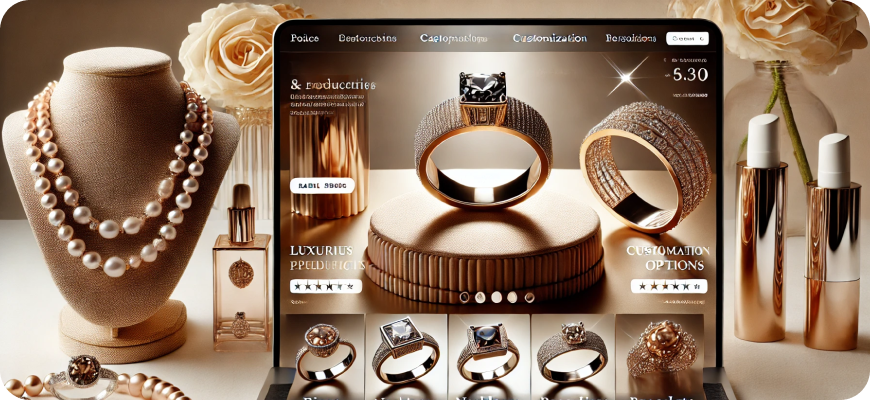Proven UX Considerations to Improve Your Ecommerce Conversion
In the fast-paced world of ecommerce, providing an exceptional user experience (UX) is crucial for converting visitors into loyal customers. When users have a seamless, enjoyable, and intuitive experience on your site, they’re more likely to make purchases and return for future transactions. On the other hand, poor UX can lead to high bounce rates, abandoned carts, and lost sales. This article explores proven UX considerations and strategies to boost your ecommerce conversion rates and maximize the success of your online store.

1. Simplify Navigation and Site Structure
A well-organized website with intuitive navigation makes it easy for users to find what they’re looking for, reducing friction and improving conversion rates.
- Use clear menu labels: Avoid confusing or overly creative menu titles. Instead, use clear, descriptive labels that reflect the content or categories they represent.
- Breadcrumb navigation: This helps users understand their location within the site and easily backtrack to previous pages.
- Search bar optimization: Ensure your search bar is prominently displayed and optimized to deliver relevant results. Use auto-suggestions and error tolerance to improve user experience.
2. Optimize for Mobile Users
Mobile commerce is growing rapidly, and optimizing your ecommerce site for mobile devices is essential for conversions.
- Responsive design: Ensure your website adapts seamlessly to different screen sizes and orientations.
- Mobile-friendly navigation: Use collapsible menus, large touch-friendly buttons, and easy-to-read text to enhance usability on small screens.
- Streamlined checkout: Optimize the checkout process for mobile users by minimizing form fields and allowing autofill for address and payment details.
3. Enhance Page Load Speed
A slow-loading website can frustrate users and lead to high bounce rates. Optimizing your page load speed is one of the most impactful UX improvements you can make.
- Compress images: Reduce the size of images without compromising quality.
- Minimize HTTP requests: Limit the number of scripts, stylesheets, and images that need to load.
- Use a content delivery network (CDN): Distribute content across multiple servers to reduce latency and improve loading times for users worldwide.
4. Simplify the Checkout Process
Cart abandonment is a major challenge for ecommerce stores. A streamlined, user-friendly checkout process can significantly boost conversion rates.
- Guest checkout option: Allow customers to make a purchase without creating an account, reducing friction for first-time buyers.
- Minimal form fields: Only ask for necessary information and eliminate unnecessary form fields.
- Progress indicators: Use a visual indicator to show customers how many steps are left in the checkout process.
- Multiple payment options: Offer a variety of payment methods, including credit cards, digital wallets (e.g., PayPal, Apple Pay), and Buy Now, Pay Later services.
5. Utilize High-Quality Product Images and Videos
Visuals play a major role in ecommerce conversions. High-quality product images and videos provide customers with a clear and detailed view of what they’re buying.
- Multiple angles: Showcase products from various angles, including zoomed-in shots for detail.
- Product videos: Demonstrate product usage, features, or benefits through videos to give customers a better understanding of the item.
- Interactive features: Consider adding 360-degree views, image sliders, or augmented reality (AR) tools to let users visualize products in their own space.
6. Leverage Social Proof
Social proof is a powerful psychological trigger that builds trust and encourages conversions. When potential buyers see positive feedback and evidence that others are satisfied with your products, they’re more likely to make a purchase.
- Customer reviews and ratings: Display product reviews and ratings on your product pages.
- User-generated content (UGC): Encourage customers to share photos and videos of themselves using your products and feature this content on your website.
- Testimonials: Showcase testimonials from satisfied customers on key landing pages.
- Trust badges: Display security seals, certifications, and trust badges to reassure customers of a safe shopping experience.
7. Use Clear and Compelling Calls-to-Action (CTAs)
Your calls-to-action (CTAs) guide users toward making a purchase. Clear, persuasive CTAs can significantly impact your conversion rates.
- Action-oriented language: Use strong, actionable language like “Buy Now,” “Add to Cart,” or “Claim Your Discount.”
- High visibility: Make sure your CTAs stand out visually on the page through contrasting colors, bold fonts, or strategically placed buttons.
- Urgency and scarcity: Add urgency to your CTAs with phrases like “Limited Time Offer” or “Only 3 Left in Stock.”
8. Personalize the Shopping Experience
Personalization enhances the customer experience by showing relevant content, products, and recommendations based on user behavior and preferences.
- Product recommendations: Use AI-driven algorithms to suggest complementary or related products based on browsing history and past purchases.
- Dynamic content: Personalize the content displayed on the homepage, banners, and emails based on user demographics or past behavior.
- Targeted offers: Offer personalized discounts or promotions tailored to specific customer segments.
9. Offer Easy Access to Support
Customers often have questions or need assistance before completing a purchase. Providing accessible support can prevent cart abandonment and boost conversions.
- Live chat: Use live chat or AI-powered chatbots to provide instant answers to customer inquiries.
- Contact information: Display contact information prominently on your website, including phone numbers, email addresses, and links to social media channels.
- FAQs and help centers: Provide a comprehensive FAQ section or help center to address common questions and concerns.
10. Implement Trust Signals and Transparency
Building trust is essential for converting visitors into paying customers. Trust signals reassure potential buyers that your ecommerce site is credible, secure, and reliable.
- SSL certificates: Ensure that your website is HTTPS-secured to protect sensitive information.
- Clear return policies: Clearly state your return, refund, and exchange policies on your website.
- Transparent pricing: Avoid hidden fees and ensure pricing information is clear and transparent throughout the purchase process.
11. Optimize for Search and Accessibility
An optimized and accessible website ensures that all users, including those with disabilities, can easily navigate and shop on your ecommerce site.
- SEO optimization: Use relevant keywords in product descriptions, titles, and meta tags to improve search engine visibility.
- Accessible design: Follow accessibility guidelines, such as providing alt text for images, using descriptive link text, and ensuring keyboard navigation works.
- Readable fonts and colors: Use fonts and color contrasts that make text easily readable for all users.
12. Utilize A/B Testing for Continuous Improvement
Optimizing UX is an ongoing process. A/B testing allows you to test different variations of your website elements to identify what works best for your audience.
- Test CTAs: Experiment with different CTA text, button colors, and placements.
- Landing pages: Test variations of landing pages to see which layouts and messages convert best.
- Product descriptions: Experiment with different tones, lengths, and formats of product descriptions.
13. Showcase Clear Product Information
Detailed, accurate, and clear product information helps customers make informed purchasing decisions and reduces returns due to unmet expectations.
- Comprehensive descriptions: Include all relevant details, such as dimensions, materials, colors, and care instructions.
- Bulleted lists: Use bulleted lists for key features to make information easy to scan.
- Size guides: Provide size charts and fit guides for apparel and footwear.
14. Offer Discounts, Promotions, and Free Shipping
Incentives such as discounts, promotions, and free shipping can drive conversions by making your offers more appealing.
- Free shipping thresholds: Encourage higher spending by offering free shipping on orders over a certain amount.
- Limited-time discounts: Create a sense of urgency with limited-time offers and flash sales.
- Bundled deals: Offer discounts on product bundles to increase average order value.
15. Reduce Cart Abandonment with Exit-Intent Popups
Cart abandonment is a common issue in ecommerce. Exit-intent popups can re-engage customers who are about to leave your site.
- Offer a discount: Provide a special discount or free shipping offer to encourage users to complete their purchase.
- Reminder popups: Use popups to remind customers of items in their cart or highlight benefits like easy returns.
- Capture emails: Offer incentives to capture customer emails for future retargeting efforts.
16. Make Use of Loyalty Programs and Rewards
A loyalty program incentivizes repeat purchases and increases customer lifetime value.
- Points-based system: Allow customers to earn points for purchases that can be redeemed for discounts or rewards.
- Exclusive perks: Offer loyalty members exclusive deals, early access to sales, or birthday rewards.
- Easy sign-up process: Ensure that joining your loyalty program is quick and easy.
17. Highlight Product Availability and Stock Status
Transparency around product availability and stock status can create urgency and improve the shopping experience.
- Stock levels: Display messages such as “Only 2 Left in Stock” to encourage immediate purchases.
- Back-in-stock notifications: Offer customers the option to receive notifications when out-of-stock items are available again.
18. Simplify Product Filtering and Sorting Options
Customers should be able to find what they’re looking for quickly and easily. Filtering and sorting options streamline the shopping experience.
- Filter by categories: Allow customers to filter by categories, price, ratings, and other relevant criteria.
- Sorting options: Provide sorting options such as “Best Selling,” “Price: Low to High,” or “New Arrivals.”
- Intuitive labels: Ensure filters and sorting options are clearly labeled and easy to understand.
19. Encourage Customer Feedback and Reviews
Customer feedback provides valuable insights and encourages other shoppers to make a purchase.
- Post-purchase surveys: Ask customers to rate their experience and provide feedback after a purchase.
- Product reviews: Enable and encourage product reviews on your site, and consider offering incentives for honest feedback.
- Respond to feedback: Engage with customer reviews by responding to questions, addressing complaints, or thanking customers for positive feedback.

Conclusion
Improving UX for your ecommerce store is not a one-time task—it’s a continuous process that evolves with changing customer expectations, technology, and industry trends. By focusing on these proven UX considerations, you can create a seamless and enjoyable shopping experience that turns visitors into loyal, repeat customers. Ultimately, prioritizing user experience is one of the best investments you can make to drive conversions, increase customer satisfaction, and grow your business.