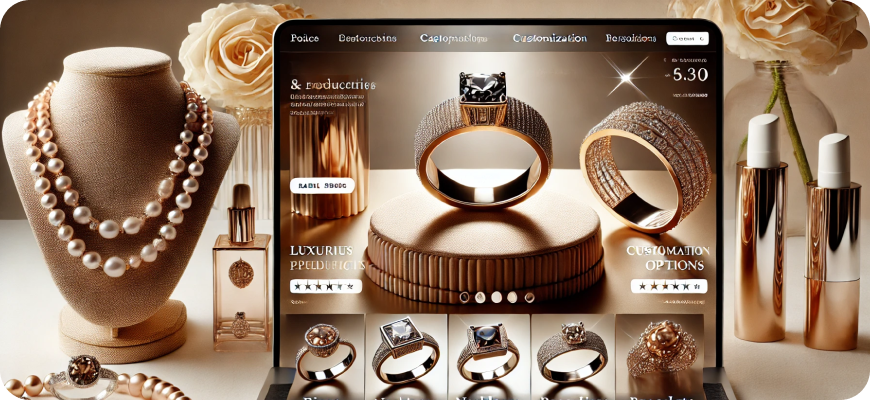Notifications you should send your ecommerce customers
In e-commerce, timely and relevant notifications can significantly enhance the customer experience and increase sales. Whether it’s to inform customers about their order status, update them on new promotions, or provide personalized product recommendations, notifications can play a vital role in driving engagement and fostering loyalty. However, it’s essential to strike the right balance and avoid overwhelming customers with excessive messaging. This article outlines the types of notifications every e-commerce business should consider sending to keep customers informed, engaged, and satisfied.

1. Order Confirmation Notifications
The order confirmation notification is one of the most critical messages in e-commerce. It reassures the customer that their purchase was successful and serves as a record of their order details. This notification should be sent immediately after the purchase.
Best Practices for Order Confirmation Notifications:
- Include Order Summary: Provide a breakdown of items purchased, their quantity, price, and any applied discounts.
- Include Estimated Delivery Date: This reassures the customer of when they can expect to receive their order.
- Provide Contact Information: Offer a clear way for customers to reach out in case of any questions or issues with their order.
Example:
“Thank you for your order! You’ve successfully purchased [Product Names]. Estimated delivery: [Date]. Have questions? Contact us anytime at [Support Email].”
2. Shipping and Delivery Updates
Shipping and delivery updates keep customers informed on the status of their order after it has been dispatched. These notifications provide peace of mind and help manage expectations around delivery times.
Types of Shipping Notifications:
- Shipment Confirmation: Notify customers when their order has been shipped, along with a tracking link if available.
- Out for Delivery: Notify customers when their order is out for delivery and expected to arrive soon.
- Delivery Confirmation: Let customers know that their order has been delivered, providing a prompt to report any issues if they haven’t received it.
Example:
“Your order is on its way! Track your shipment here [Tracking Link]. Estimated delivery: [Date].”
3. Cart Abandonment Reminders
Cart abandonment reminders are crucial for recovering lost sales. These notifications remind customers who added items to their cart but didn’t complete their purchase, often nudging them to return and finish the process.
Best Practices for Cart Abandonment Reminders:
- Send a Series of Reminders: Try sending a few reminders over a few days to increase the chances of conversion.
- Include Product Images and Prices: Remind customers of the items they left behind, with images, descriptions, and prices.
- Incorporate Discounts or Offers: Sometimes, offering a small discount or free shipping can help close the sale.
Example:
“Still thinking it over? Don’t miss out on [Product Names]. Complete your purchase today! Use code SAVE10 for 10% off.”
4. Personalized Product Recommendations
Personalized product recommendations based on customer behavior, past purchases, or browsing history can drive additional sales and enhance the shopping experience.
Best Practices for Product Recommendation Notifications:
- Target Based on Behavior: Use data to recommend products that align with the customer’s preferences or previous purchases.
- Send Recommendations Sparingly: Avoid overwhelming customers with too many recommendations. Targeted and timely messages work best.
- Make it Personal: Address the customer by their name and reference past products they purchased or viewed.
Example:
“We think you’ll love these! Since you bought [Product Name], check out [Recommended Product] to complete your set.”
5. Price Drop Alerts
Sending notifications about price drops on items that customers have shown interest in is a highly effective way to drive conversions. This type of notification not only boosts sales but also shows customers that you’re attentive to their preferences.
Best Practices for Price Drop Alerts:
- Send to Interested Customers Only: Target customers who have previously viewed or added the item to their wishlist or cart.
- Include Discount Details: Clearly mention the discount percentage or the new price of the product.
- Create Urgency: Mention that the price drop is temporary to encourage customers to act quickly.
Example:
“Good news! The price of [Product Name] has dropped to $XX. Don’t miss out—limited time only!”
6. Back-in-Stock Notifications
When popular items go out of stock, back-in-stock notifications help keep customers engaged and interested. These notifications prevent missed sales opportunities by alerting customers when a product they wanted is available again.
Best Practices for Back-in-Stock Notifications:
- Allow Customers to Sign Up: Give customers the option to sign up for alerts on out-of-stock products.
- Include a Direct Link to the Product Page: Make it easy for customers to add the item to their cart right away.
- Create a Sense of Urgency: Mention that stock may be limited to encourage quick action.
Example:
“[Product Name] is back in stock! Hurry, limited quantities available. Shop now!”
7. Wishlist and Saved Item Reminders
Wishlist reminders are a subtle yet effective way to engage customers by reminding them of items they’ve saved but haven’t purchased. These notifications can drive impulse purchases, especially if they’re sent with an additional incentive.
Best Practices for Wishlist Notifications:
- Include Product Details and Images: Display the items from their wishlist with images and updated prices.
- Incorporate Limited-Time Offers: Offer a small discount or free shipping to motivate action.
- Send Periodically: Avoid overwhelming customers with frequent reminders; sending reminders once or twice a month is usually sufficient.
Example:
“Your wishlist awaits! Don’t forget about [Product Names]. Treat yourself today, and use code WISH10 for 10% off.”
8. Reorder Reminders
Reorder reminders are ideal for consumable products or items that customers are likely to buy again. These notifications can prompt customers to reorder before they run out, ensuring they don’t look to competitors for replacements.
Best Practices for Reorder Reminders:
- Send Based on Product Lifespan: Time the notification to arrive when the customer is likely running low on the product.
- Offer a Quick Reorder Button: Make it easy for customers to reorder directly from the notification.
- Include a Discount for Loyalty: Reward repeat purchases with a small discount or loyalty points.
Example:
“Running low on [Product Name]? Reorder now to stay stocked. Use code REORDER5 for a 5% discount.”
9. Loyalty Program and Rewards Notifications
If your business has a loyalty program, keep customers engaged with timely notifications about their rewards balance, points expiration, or exclusive offers.
Best Practices for Loyalty Notifications:
- Highlight Rewards Status: Let customers know when they’ve earned new points or when they’re close to a reward.
- Remind Customers of Expiring Points: Encourage customers to redeem points before they expire to avoid frustration and increase retention.
- Promote Exclusive Offers: Inform loyalty members about exclusive sales or events available only to them.
Example:
“You’re just 50 points away from a $10 reward! Keep shopping to unlock exclusive discounts.”
10. New Product Announcements
Customers who are fans of your brand will appreciate notifications about new product launches. These notifications help drive excitement and bring customers back to explore your latest offerings.
Best Practices for New Product Announcements:
- Make it Visual and Engaging: Use high-quality images to showcase the new product’s unique features.
- Highlight Key Benefits: Briefly explain why the new product is worth checking out.
- Offer Early Access: Give loyalty members or subscribers early access to build exclusivity.
Example:
“Introducing [Product Name]—just launched and available now! Get yours today and be one of the first to experience our latest innovation.”
11. Special Promotions and Seasonal Sales
Promotional notifications are essential during holiday seasons, flash sales, or special discount events. These notifications help drive traffic to your site and encourage impulse buys.
Best Practices for Promotional Notifications:
- Create Urgency: Use countdowns or phrases like “limited time only” to create a sense of urgency.
- Personalize Offers When Possible: Send targeted offers based on the customer’s past behavior or preferences.
- Send Early Access Notifications to VIP Customers: Allow loyalty program members or VIP customers to access sales early, enhancing loyalty and engagement.
Example:
“Flash Sale Alert! Enjoy 20% off sitewide for the next 24 hours. Don’t miss out—shop now!”
12. Customer Feedback Requests
Feedback requests show customers that their opinions are valued and help you improve your products and services. Post-purchase surveys and review requests can lead to valuable insights and more user-generated content.
Best Practices for Feedback Requests:
- Send Shortly After Delivery: Send feedback requests a few days after the product is delivered to ensure customers have had time to use it.
- Keep it Short and Simple: Make it easy for customers to leave a quick review without feeling overwhelmed.
- Offer an Incentive for Leaving Feedback: Encourage responses by offering a discount or loyalty points.
Example:
“We’d love to hear from you! Tell us about your experience with [Product Name] and receive 10% off your next order as a thank you.”
13. Account and Security Notifications
Account and security notifications are essential for keeping customers informed about changes to their account or security alerts. These notifications build trust and provide peace of mind, especially in an age where online security is a growing concern.
Best Practices for Account and Security Notifications:
- Notify for Password Changes or Login from a New Device: Send alerts whenever there are significant changes or unusual activity in the customer’s account.
- Confirm Email or Contact Info Updates: Notify customers when their email or phone number is updated to prevent unauthorized changes.
- Provide a Contact for Suspicious Activity: Include customer support contact information if customers notice activity they don’t recognize.
Example:
“We noticed a login from a new device. If this wasn’t you, please reset your password immediately or contact our support team.”

Conclusion
The right mix of notifications can keep customers engaged, informed, and excited about your brand. From essential order confirmations and shipping updates to personalized recommendations and exclusive promotions, these notifications create a seamless and customer-centric shopping experience. Remember to balance frequency and relevance, ensuring that your notifications add value without overwhelming customers. With well-timed and thoughtful notifications, your e-commerce business can build loyalty, increase conversions, and foster long-lasting relationships with your customers.