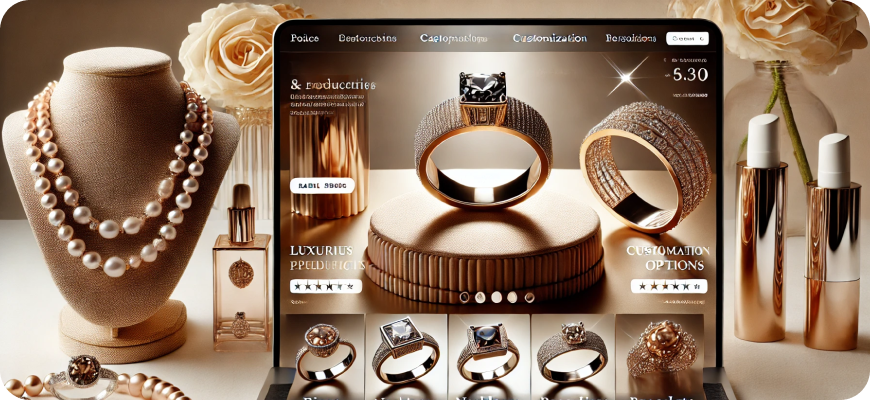How to Enhance Checkout Performance
The checkout process is one of the most crucial stages of a customer’s shopping journey. An optimized checkout experience can lead to higher conversion rates, reduced cart abandonment, and improved customer satisfaction. Conversely, a poorly designed checkout process can cause customers to leave without making a purchase. In today’s fast-paced, digital world, ensuring a fast, easy, and intuitive checkout process is essential. Here, we explore various strategies and best practices to enhance checkout performance.
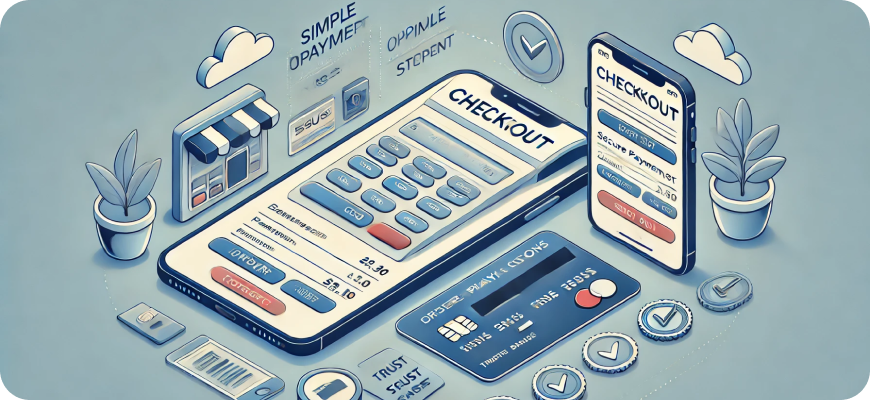
1. Simplify the Checkout Process
One of the key aspects of a successful checkout experience is simplicity. Lengthy, multi-step processes with unnecessary fields or options can frustrate customers. To simplify the process:
- Minimize the number of steps: Ideally, try to keep the checkout process to one or two pages.
- Eliminate unnecessary fields: Only ask for essential information (e.g., name, shipping address, payment details). Remove optional fields or make them clearly labeled as such.
- Allow guest checkout: Many customers prefer not to create an account for a one-time purchase. Providing a guest checkout option reduces friction and makes it easier for new customers to complete a purchase.
2. Optimize for Mobile Devices
As mobile commerce continues to grow, optimizing the checkout process for mobile users is crucial. Here are some ways to ensure mobile users have a smooth experience:
- Responsive design: Ensure your checkout page is mobile-friendly and adapts seamlessly to various screen sizes.
- Touch-friendly buttons and inputs: Use larger, easy-to-tap buttons and form fields optimized for touch input.
- Auto-fill and auto-detect features: Enable auto-filling of common fields (e.g., address, payment details) to reduce typing. Use auto-detect for fields such as city and state when a zip code is entered.
3. Enable Multiple Payment Options
Offering diverse payment options can cater to the varying preferences of your customers and increase conversion rates. Common payment options to consider include:
- Credit and debit cards
- Digital wallets (e.g., PayPal, Apple Pay, Google Pay)
- Buy Now, Pay Later services (e.g., Klarna, Afterpay)
- Bank transfers and local payment methods
By providing a range of payment choices, you make it more convenient for customers to complete their transactions.
4. Speed Up the Checkout Page
A slow-loading checkout page can lead to cart abandonment and poor customer experiences. Improving page load times can enhance checkout performance:
- Minimize HTTP requests: Reduce the number of scripts, stylesheets, and images loading on the page.
- Optimize images: Compress images to decrease loading times without compromising quality.
- Leverage browser caching: Enable caching so returning users can load pages faster.
- Use a Content Delivery Network (CDN): A CDN helps serve content more quickly to users based on their geographic location.
5. Provide a Clear Progress Indicator
When customers know how far they are in the checkout process and what steps remain, they are more likely to complete their purchase. Consider:
- Progress bars or step indicators: Use a clear visual indicator to show the stages of the checkout process (e.g., shipping details, payment, confirmation).
- Set customer expectations: Let users know the expected time to complete the process or what’s required at each stage.
6. Offer Real-Time Support
Shoppers often encounter questions or issues during checkout. Providing real-time support options can prevent abandonment:
- Live chat support: Offer immediate assistance to address customer inquiries.
- FAQs and help tooltips: Provide contextual help for common issues (e.g., payment problems, promo code entry).
Having accessible customer support options ensures users have somewhere to turn when they encounter problems, leading to fewer abandoned carts.
7. Enable Autofill and Saved Payment Information
Convenience is a significant driver of successful checkouts. Saving customer data for future use can speed up the process and increase repeat purchases:
- Autofill forms: Use browser auto-complete functionality and integrate with tools like Google’s Autofill for quick data entry.
- Saved payment information: Allow returning customers to save their preferred payment methods securely. Make sure to comply with security standards (e.g., PCI DSS) to protect sensitive data.
8. Display Security Trust Signals
Security is a top concern for online shoppers. Boost customer confidence by incorporating trust signals throughout the checkout process:
- SSL certification: Ensure all checkout pages are HTTPS-secured.
- Trust badges and logos: Display recognizable security seals (e.g., Norton, McAfee).
- Transparent policies: Clearly outline return, refund, and privacy policies on the checkout page.
Customers are more likely to complete their purchase when they feel confident that their data is secure.
9. Offer Clear Shipping and Tax Calculations
Unexpected costs are a major reason for cart abandonment. Clearly communicating shipping costs and tax information upfront ensures transparency:
- Real-time shipping estimates: Provide accurate shipping costs based on location and selected shipping method.
- Tax calculations: Display applicable taxes early in the checkout process to prevent surprises.
- Free shipping promotions: Consider offering free shipping as an incentive for customers to complete their purchase.
10. Utilize A/B Testing
Optimizing checkout performance is an ongoing process that benefits from data-driven decision-making:
- A/B testing different checkout designs: Test different layouts, button placements, and form fields to see which configurations result in higher conversion rates.
- Experiment with payment options and promotions: Monitor how introducing new payment methods or promotional offers impacts checkout completion rates.
- Analyze user behavior: Use heatmaps and analytics tools to understand where users drop off and identify potential pain points.
Regular testing and optimization ensure your checkout process evolves to meet customer expectations.
11. Provide Order Summary and Edit Options
Transparency is critical for building trust with customers during checkout. Include a clear order summary that shows:
- Items in the cart, quantities, and total costs
- Shipping costs and estimated delivery dates
- Tax breakdowns and any applied discounts
Allowing customers to edit their order directly from the checkout page (e.g., change quantities, remove items) ensures they don’t have to restart the checkout process for modifications.
12. Send Abandoned Cart Reminders
Despite your best efforts, some customers will still abandon their carts. Re-engagement campaigns can encourage them to return:
- Email reminders: Send follow-up emails with the cart contents, and consider including a limited-time discount or free shipping offer.
- Push notifications: If you have a mobile app, use push notifications to remind customers of their incomplete checkout.
- Personalized retargeting ads: Use social media or display ads to target users who visited the checkout page but didn’t convert.
13. Implement One-Click Checkout (Where Possible)
Inspired by e-commerce giants like Amazon, one-click checkout eliminates friction for repeat customers:
- Pre-fill information for logged-in users: Returning customers can skip data entry and simply confirm their details and payment information.
- Secure payment tokenization: Tokenize and securely store payment details to streamline future purchases.
One-click checkout reduces the number of steps needed for customers to complete a purchase, leading to higher conversion rates.
14. Ensure Error Messages are Clear and Actionable
Errors during checkout can cause frustration and cart abandonment. To minimize this:
- Highlight errors clearly: Use a red box or text to draw attention to errors.
- Provide specific feedback: Instead of a generic “invalid input” message, specify the issue (e.g., “Please enter a valid zip code”).
- Offer inline validation: Provide immediate feedback as users fill out each form field.
Clear error messaging helps users quickly correct issues without disrupting their checkout flow.
15. Leverage Analytics and User Feedback
Finally, continuously improving checkout performance requires insights into user behavior:
- Monitor key metrics: Track checkout completion rates, cart abandonment rates, page load times, and average order value (AOV).
- Gather customer feedback: Conduct surveys, ask for ratings, or use usability tests to understand how customers perceive the checkout experience.
- Act on findings: Use data to drive improvements, making iterative changes based on what works for your customers.

Conclusion
Enhancing checkout performance is a multifaceted endeavor that combines user experience design, security measures, mobile optimization, and continuous testing. By simplifying the process, offering flexible payment options, improving speed, and building customer trust, you can create a streamlined checkout experience that converts more shoppers into loyal customers. Prioritizing these strategies will ensure your business thrives in today’s competitive e-commerce market.