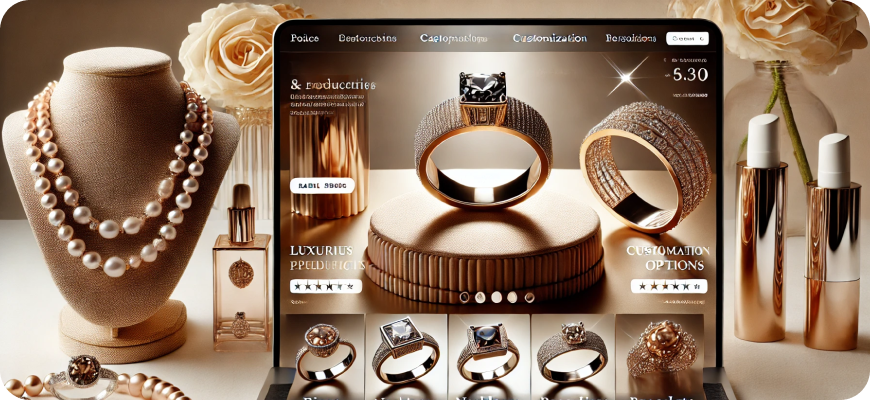Design a Customer Portal That Wins
In today’s competitive e-commerce environment, a well-designed customer portal can be a powerful tool for enhancing customer satisfaction, building loyalty, and streamlining post-purchase interactions. A customer portal serves as a dedicated space where users can access information, manage orders, and communicate with your business. It should be intuitive, visually appealing, and filled with features that make the customer experience easier and more enjoyable. This article will guide you through the essentials of creating a customer portal that wins, from understanding user needs to implementing valuable features and maintaining optimal functionality.

1. Understand the Purpose and Benefits of a Customer Portal
Before diving into design specifics, it’s essential to understand what a customer portal is and why it’s valuable for both your business and customers.
What Is a Customer Portal?
A customer portal is a secure, web-based platform where customers can manage their accounts, view and track orders, access support, and find product information. For e-commerce businesses, a portal enhances the customer experience by providing a self-service option, reducing the need for direct contact with support staff.
Benefits of a Customer Portal:
- Enhanced User Experience: A well-designed portal offers a one-stop solution for customer needs, streamlining account management and support.
- Increased Customer Loyalty: Customers appreciate convenience. A good portal enhances satisfaction, which can increase loyalty and retention.
- Reduced Customer Support Costs: A self-service portal can help customers find answers to their questions independently, reducing the volume of support requests.
- Valuable Insights: A customer portal provides valuable data on user preferences and behaviors, which can inform future product development and marketing strategies.
2. Start with User-Centric Design
The success of your customer portal hinges on its usability and relevance to your customers’ needs. To create a user-centric design, prioritize customer insights and create a portal that feels intuitive and functional.
Key Steps in User-Centric Design:
- Conduct Customer Research: Survey your target audience to understand their needs, challenges, and preferences. Determine what features they value most and the problems they encounter during their shopping journey.
- Develop Customer Personas: Create personas based on the insights gathered from research. Understanding different user types helps you design a portal that appeals to all segments of your audience.
- Map Out the Customer Journey: Identify key touchpoints in the customer journey where the portal can add value. Common touchpoints include order tracking, support requests, returns, and profile management.
- Usability Testing: Conduct testing with real users throughout the design process to validate usability, refine features, and ensure that the portal is intuitive and straightforward.
User-Centric Design Goals:
- Simple Navigation: Make navigation easy by organizing information in a way that’s intuitive and accessible.
- Clear Visual Hierarchy: Use a logical layout with clear headings, buttons, and icons that guide users to relevant sections.
- Responsive Design: Ensure the portal is fully functional on both desktop and mobile devices to accommodate all user preferences.
3. Incorporate Essential Features
A customer portal should empower users by providing a comprehensive suite of features that allow them to manage their experience effectively. Here are some essential features to include:
1. Account and Profile Management
Allow customers to view and edit personal information, including contact details, payment methods, and preferences. Include options for customers to update their passwords, manage privacy settings, and link their accounts to social media if applicable.
2. Order Management and Tracking
Enable customers to view their order history, track shipments, and download invoices. A visible tracking feature with real-time updates provides transparency and reduces inquiries related to delivery status.
3. Easy Returns and Refunds
Make returns and refunds as hassle-free as possible. Include a section where customers can initiate a return, print return labels, and view the status of their return or refund request. Clear return policies and step-by-step instructions improve the user experience.
4. Support and Help Desk
Provide self-service options like FAQs, a knowledge base, and tutorials. A live chat feature, if feasible, can also enhance customer support by providing instant assistance. Ensure that contact options for reaching a support representative are easy to find.
5. Reward and Loyalty Program Management
If your business has a loyalty program, integrate it into the portal so customers can check their reward points, redeem rewards, and view upcoming promotions. This feature encourages repeat purchases and boosts engagement with your brand.
6. Product Recommendations and Reordering Options
Personalized recommendations based on past purchases can enhance the shopping experience and drive sales. Additionally, provide easy reordering options for frequently bought items, making it simple for returning customers to make repeat purchases.
7. Notification Preferences
Allow customers to choose their preferred methods of communication and frequency of notifications. Options for opting into (or out of) email newsletters, SMS alerts, and push notifications enable users to tailor their engagement with your brand.
4. Prioritize Security and Privacy
Customers need assurance that their personal data is safe when they use your portal. Prioritizing security and privacy builds trust and is essential for compliance with data protection regulations.
Security Best Practices:
- Two-Factor Authentication (2FA): Implement 2FA to add an extra layer of security to your portal. This feature protects accounts by requiring a code sent to the user’s mobile device or email.
- SSL Encryption: Ensure that your portal has SSL encryption to protect data transmitted between the user and your site.
- Data Protection Compliance: Make sure your portal complies with relevant data protection regulations, such as GDPR or CCPA, depending on your target audience’s location.
- Regular Security Audits: Conduct regular security checks to identify vulnerabilities and address any issues promptly.
Privacy Considerations:
- Transparent Privacy Policies: Clearly state how user data is collected, stored, and used. A visible link to your privacy policy enhances transparency.
- Data Minimization: Only ask for essential information. Users are more likely to trust your brand when they see that you prioritize privacy.
- Permissions and Opt-Outs: Provide options for users to control their data and manage permissions, such as opting out of data sharing or targeted marketing.
5. Make the Portal Visually Appealing and Consistent with Your Brand
Visual appeal plays a critical role in user engagement. The design of your portal should reflect your brand’s aesthetic and be consistent with the overall shopping experience on your main website.
Design Tips for a Winning Customer Portal:
- Use Brand Colors and Logos: Incorporate your brand’s colors, fonts, and logos to create a cohesive look that feels familiar to customers.
- Maintain a Clean Layout: Avoid clutter by using ample white space, which improves readability and makes the portal more inviting.
- Consistent Iconography and Button Styles: Use a consistent set of icons and button styles throughout the portal to make it easy for users to recognize features and navigate smoothly.
- Interactive Elements: Include interactive elements such as hover effects on buttons and clickable icons. These subtle touches enhance user experience without overwhelming the design.
6. Test for Responsiveness and Accessibility
Accessibility is essential for ensuring that all customers can use your portal effectively, including those with disabilities. A responsive design is also critical for usability on mobile devices.
Accessibility Best Practices:
- Alt Text for Images: Include descriptive alt text for all images, which improves screen reader compatibility for visually impaired users.
- Keyboard Navigation: Make sure the portal is fully navigable using a keyboard to assist users who rely on keyboard shortcuts.
- Color Contrast: Use sufficient contrast between text and background colors to enhance readability for all users.
- Screen Reader Compatibility: Ensure that the portal works seamlessly with screen readers, so visually impaired users can easily interact with all features.
Testing Tips:
- Cross-Device Testing: Test your portal on a range of devices (desktop, tablet, mobile) to ensure that the layout adapts well on each.
- Browser Testing: Ensure that the portal is compatible across popular browsers like Chrome, Safari, Firefox, and Edge.
- User Feedback: Collect feedback from a diverse group of users, especially those with accessibility needs, to refine the portal design further.
7. Implement a Feedback Loop and Continuous Improvement
A winning customer portal evolves over time to meet changing customer expectations and technological advancements. Implementing a feedback loop allows you to collect insights and make continuous improvements.
Collecting and Analyzing Feedback:
- Feedback Forms and Surveys: Add a feedback form within the portal where customers can share their thoughts or report issues. Send occasional surveys to gather insights on user satisfaction and feature requests.
- Monitor User Analytics: Use analytics tools to track user behavior in the portal. Metrics like page views, click-through rates, and drop-off points reveal areas where users may encounter issues.
- A/B Testing: Test different versions of features or layouts to see which performs better. Small tweaks to design or functionality can yield significant improvements in user engagement.
Acting on Feedback:
- Prioritize Common Requests: Focus on improvements that address common pain points or suggestions from customers.
- Continuous Improvement Cycle: Regularly update your portal to keep it relevant, adding new features or refining existing ones based on user feedback.
- Communicate Changes to Users: Inform customers when you make updates, highlighting new features or fixes. This shows that you’re listening to their feedback and improving their experience.
8. Monitor Performance Metrics for Success
To assess the effectiveness of your customer portal, track key performance metrics regularly. Monitoring these metrics helps you identify strengths, weaknesses, and opportunities for enhancement.
Key Metrics to Track:
- User Engagement: Track the number of portal logins, active users, and time spent within the portal.
- Customer Support Load: Monitor the number of support inquiries before and after implementing the portal. A successful portal should reduce the overall support burden.
- Customer Satisfaction Scores (CSAT): Use surveys to measure customer satisfaction with the portal. High CSAT scores indicate that users find the portal useful and enjoyable.
- Feature Utilization Rate: Track which features customers use most and least often. This helps you optimize existing features and prioritize future enhancements.

Conclusion
Designing a winning customer portal requires a customer-centric approach, with a focus on usability, personalization, security, and continuous improvement. By offering essential features such as order tracking, account management, and personalized recommendations, your portal can become a valuable resource for customers. A well-designed portal not only enhances the customer experience but also builds loyalty, reduces customer support costs, and strengthens your brand’s reputation. Follow these steps to create a portal that meets customer needs, provides an enjoyable user experience, and adds lasting value to your e-commerce business.