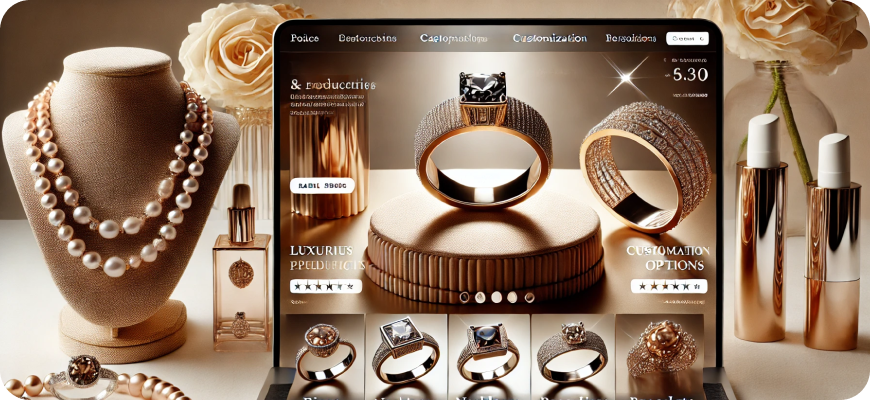A guide to A/B testing in your ecommerce
A/B testing is a powerful tool for e-commerce businesses, allowing you to make data-driven decisions to improve customer experience, increase conversion rates, and ultimately drive revenue. By comparing two or more versions of a webpage or marketing asset, you can identify which variation performs better and implement changes that resonate with your audience. From product pages and checkout processes to email campaigns and advertisements, A/B testing provides insights that can optimize your entire customer journey. In this guide, we’ll explore the fundamentals of A/B testing for e-commerce, step-by-step processes, and practical tips to get the most out of your testing efforts.
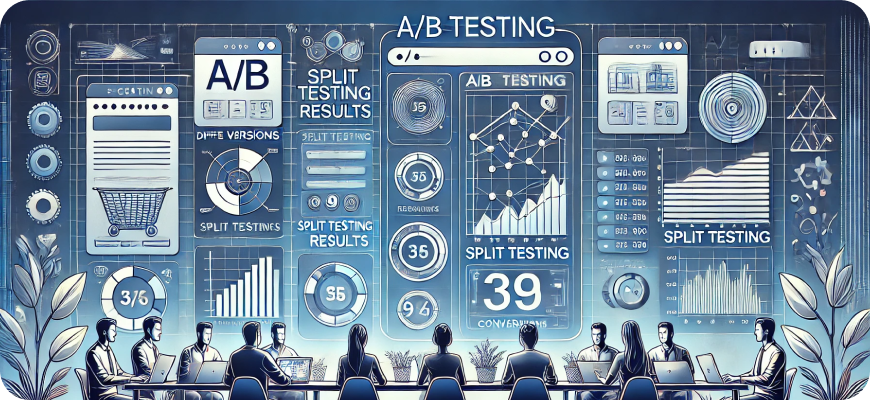
1. Understanding A/B Testing
A/B testing, also known as split testing, involves creating two (or more) versions of a webpage, email, or ad and splitting traffic between them to see which one performs better. The goal is to compare variations on a specific metric, such as conversion rate, click-through rate, or average order value, and determine which change yields the highest results.
Why A/B Testing is Important for E-Commerce:
- Data-Driven Decisions: A/B testing removes the guesswork, helping you base decisions on real data rather than assumptions.
- Improves Conversion Rate Optimization (CRO): By finding what works best, you can systematically enhance your conversion rate and overall customer experience.
- Increases ROI on Marketing and Ad Spend: Small improvements from A/B testing can lead to significant increases in revenue over time.
- Reduces Bounce Rate: Testing elements that improve user experience can lead to a more engaging site, reducing the likelihood that visitors will leave prematurely.
2. Choosing What to Test
Knowing what to test is crucial for maximizing the impact of your A/B testing. While almost any part of your e-commerce site or marketing funnel can be tested, it’s important to prioritize elements that directly affect key performance indicators (KPIs) like conversion rate, average order value, and customer acquisition cost.
Common Elements to Test in E-Commerce:
- Homepage and Landing Page Layout: Test different versions of headlines, product images, or hero banners to see what captures attention best.
- Product Page Details: Experiment with product descriptions, image sizes, review placements, and ‘Add to Cart’ buttons to improve engagement and conversions.
- Calls-to-Action (CTAs): Test variations in wording, color, size, and placement of CTAs, like “Buy Now” or “Add to Cart,” to find the most effective option.
- Checkout Process: Try simplifying steps, adding guest checkout options, or reordering checkout fields to reduce cart abandonment.
- Pricing Display: Test showing discounts as dollar amounts versus percentages or different ways of displaying installment payment options.
- Email Marketing Campaigns: Experiment with subject lines, send times, personalization, and visuals to see what increases open and click-through rates.
Prioritizing Tests:
Start with areas that receive high traffic or impact critical stages of the purchase funnel, like the product pages or checkout process. Testing impactful elements first can provide faster and more meaningful results.
3. Setting Goals and Defining Metrics
For successful A/B testing, it’s essential to have clear, measurable goals tied to specific metrics. Each test should aim to answer a question related to improving a particular outcome.
Key Steps for Setting A/B Testing Goals:
- Define a Primary Metric: Select a metric closely aligned with your goal, like conversion rate, click-through rate, or bounce rate.
- Set Secondary Metrics (Optional): Track secondary metrics for additional insights, such as time on page, cart abandonment rate, or average order value.
- Set Hypotheses: Formulate hypotheses that outline your expectations for the test. For example, “If we change the CTA color to green, conversions will increase by 5%.”
- Establish Success Criteria: Define the minimum change that would make the test successful, such as a 10% increase in click-through rate.
Example Goal:
Increase conversion rate on product pages by 8% by changing the product image display and adding customer testimonials.
4. Designing and Setting Up Your A/B Test
The setup phase is critical to ensure that your test runs smoothly and generates valid results. This includes creating variations, selecting a testing tool, and ensuring that the test is statistically sound.
Step-by-Step Guide to Setting Up an A/B Test:
- Create Variations: Develop an alternative version (B) based on your hypothesis while keeping everything else consistent. For instance, if you’re testing the CTA button, make sure the page content remains the same.
- Select an A/B Testing Tool: Use tools like Google Optimize, Optimizely, VWO, or Klaviyo (for email testing) to run your test and gather data.
- Split Your Audience: Randomly split your audience so that half sees the original version (A) and the other half sees the variation (B).
- Determine Sample Size: Use an A/B testing calculator to determine the sample size required for statistical significance, avoiding premature conclusions based on limited data.
- Set the Test Duration: Generally, tests should run for at least one or two weeks to account for natural fluctuations in traffic and buying behavior. Avoid running tests during peak seasonal periods to ensure data consistency.
5. Running the Test and Collecting Data
Once your test is set up, it’s time to go live and start collecting data. Monitoring the test throughout its duration will ensure that everything is working correctly, but avoid making changes mid-test, as this can skew the results.
Key Tips During the Testing Phase:
- Avoid Mid-Test Changes: Don’t alter elements, audience segments, or traffic during the test, as this can compromise the validity of your results.
- Check for Technical Issues: Monitor the test closely to catch any potential bugs, such as a broken CTA or a display issue, that might influence outcomes.
- Track Both Versions Equally: Ensure that data for both versions (A and B) is collected consistently. Use tools to track metrics like conversion rate, bounce rate, and average order value.
Data Collection:
Your A/B testing tool will track the results and present data for analysis. Make sure that the data aligns with your defined goals and metrics before drawing conclusions.
6. Analyzing Results and Drawing Conclusions
After your test has concluded, it’s time to analyze the results to determine whether your hypothesis was correct and which variation performed better.
How to Analyze A/B Test Results:
- Review the Primary Metric: Check the impact on your primary metric to see if there was a significant improvement over the control.
- Look for Statistical Significance: Ensure that the results are statistically significant before making changes. Most A/B testing tools include a statistical significance calculator.
- Consider Secondary Metrics: Even if your primary goal wasn’t achieved, secondary metrics can provide valuable insights. For example, an improved time on page could indicate higher engagement, even if conversion didn’t increase.
- Document Findings: Keep a record of your findings, whether positive or negative, to build a knowledge base for future tests.
Example Analysis:
If the test achieved a 10% increase in conversions with a 95% confidence level, you could conclude that the change positively impacts conversions and consider implementing it site-wide.
7. Implementing Changes and Iterating
If your test produces successful results, implement the winning variation. However, A/B testing is an iterative process, so continue to run additional tests to refine and improve your site over time.
Steps for Implementation:
- Implement Site-Wide Changes: Apply the winning variation to your site permanently.
- Plan Future Tests: Build on successful tests by running additional experiments. For example, if changing the CTA color improved conversions, consider testing CTA text next.
- Track Long-Term Metrics: After implementing changes, monitor their impact over a longer period to ensure consistent performance.
- Document Learnings: Document each test and its results. Keeping a record of insights helps build a knowledge base and informs future A/B testing efforts.
Tips for Successful A/B Testing in E-Commerce

1. Start with High-Impact Elements
Focus on areas with the highest potential impact, such as product pages, checkout flow, and homepage. Improvements in these areas can lead to meaningful gains in conversions and revenue.
2. Use A/B Testing Tools
Popular tools for e-commerce A/B testing include:
- Google Optimize: Free tool with robust features for website testing.
- Optimizely: Advanced A/B testing and experimentation platform with detailed targeting options.
- VWO (Visual Website Optimizer): Provides A/B testing with easy-to-use features, including heatmaps and visitor behavior analysis.
3. Test One Variable at a Time
Testing multiple variables simultaneously (multivariate testing) can be complex and require large sample sizes. For simplicity and accuracy, start by testing one variable at a time, such as CTA color, headline, or image layout.
4. Test for an Adequate Duration
Short tests may not capture enough data to reach statistical significance. Aim for at least one to two weeks, depending on traffic, to ensure reliable results.
5. Regularly Review and Adjust
A/B testing is an ongoing process. Consumer preferences, seasons, and trends change, so regularly testing and adjusting is essential to staying relevant and optimizing performance.
Common Mistakes to Avoid
- Ending Tests Too Early: Ensure you reach statistical significance before ending a test. Premature results can lead to incorrect conclusions.
- Testing Low-Traffic Pages: Pages with minimal traffic may not provide meaningful data. Focus on high-traffic pages for actionable insights.
- Not Segmenting Audience Properly: Audience segmentation is crucial. Ensure you’re comparing similar groups to avoid skewed results.
Ignoring User Feedback: Quantitative data is valuable, but qualitative feedback (e.g., surveys, feedback forms) can provide context and help guide A/B testing decisions.
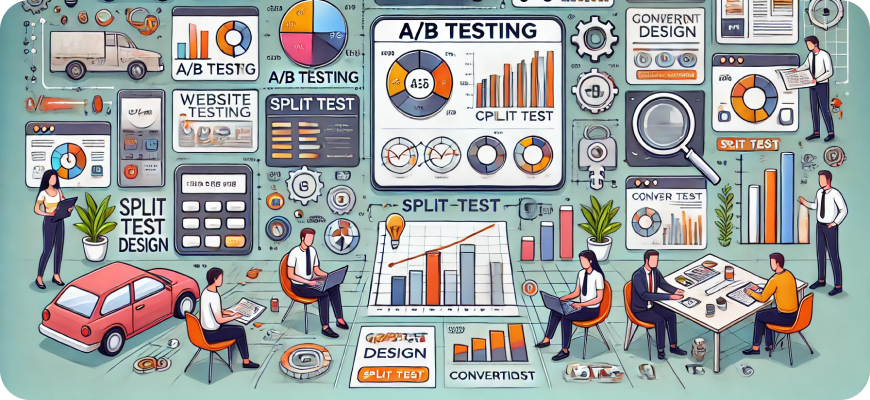
Conclusion
A/B testing is a cornerstone of e-commerce optimization, offering valuable insights that can lead to improved conversions, higher revenue, and a more engaging customer experience. By systematically testing, analyzing results, and iterating, you can create a data-driven culture that ensures continuous improvement. Start with high-impact areas, set clear goals, use reliable tools, and avoid common pitfalls to maximize the effectiveness of your A/B tests. With a strategic approach, A/B testing can become a powerful tool to enhance every aspect of your e-commerce business.